Migrating to vRealize Automation 8, smooth ride or a nightmare?
Step 1 - Deploy vRA 8
- If you start fresh use the Easy Installer and skip the rest of this post
- If you have vRA 7 hopefully you already have a vRSLCM and vIDM
- If not, use the Easy Installer and we meet again in a few steps.
- Deploy with vRSLCM is fairly straight forward and will take a few minutes of your time and a coffee break while deploying resources.
- Prepare an FQDN and associate an IP as the deployment will make sure it has a reverse lookup.
- You will need to create credentials in vRSLCM to go along with the deployment, tho this will mostly be used for accessing SHELL or vRO Configuration.
- Pull out your license key and prepare a certificate and in about 10 easy steps you will have your vRA8 up and running.
- Login? vRA8 now relay on the external vIDM so go ahead and pull our the config_admin user credentials and login to System Domain.
- Now for everyone familiar with vRA7, you will feel a bit lost at first, tho you will quickly recognize and feel a bit comfy once you start mapping old knowledge to new opportunities.
- One of the first steps to make sure is your vIDM is mapped to the directory service in the same matter as vRA7. Make sure your sync has at least the same users and groups as you used to.
- After you find and assign Organisation Owner rights to the proper users, go ahead and log in using your own login realm and safely store away the config_admin user.
Now is the perfect time to browse around for at least a few minutes to get a feel for the new looks and style.
Step 3 - vRA Migration Assistant
- Add your sources vRA7 and vRO7, this is an easy task.
- Start the assessment it will locate all your old tenants, business groups, and most bits and pieces available in vRA7.
- Is it a "READY" state? - My guess is NO! If you have used vRA7 for some time there most definitely are a lot of things to look into fixing before migration.
- Infrastructure first, let the joy begin, how to deal with this?
- Endpoints - As we use an up2date vSphere infrastructure, this step was a "Ready"
- XaaS - Blueprints
- The migration does not anymore allow you to have XaaS blueprints pointing to IaaS Blueprints, so go ahead and reproduce your XaaS blueprints using IaaS Blueprints and Custom form.
- This might take some time depending on the number of Blueprints your environment expose.
- Also depending on the amount of XaaS Blueprints, this might need some tinkering with existing workflows you have published.
- Approval Policy
- There seems to be a bit of change to the approvals, and the methods we have used by adding checks on catalog item requests names weren't accepted anymore.
- Build-in resource actions
- Clear out Scale in and out, along with some of the Connect using VMRC and you should be in the clear here. This step requires you to alter possibly many Entitlements.
- Custom Resources
- Luckily we have used only resources that are supported in vRA8.2
- Custom Reservations
- Now, this says "Ready" but contains some fall pics.
- Like did you enable alerts and the email field is empty?
- Have you created reservations using the vRO reservation service, this might need a bit of tinkering.
- Blueprints
- Now this step causing me a bit of a headache
- We have used custom forms a bit, and there is a LOT of warnings, errors, and things to correct before advancing.
- Making me think I will rather create new catalog items in vRA8 than migrate them.
- This way we can make the best use of capability tags and not be stuck with old policies for placement.
- Business Groups
- Will move on smoothly to Projects
- Custom resource actions
- As with the XaaS Blueprints, these might need a bit of tinkering before moving on.


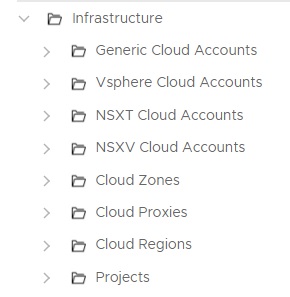
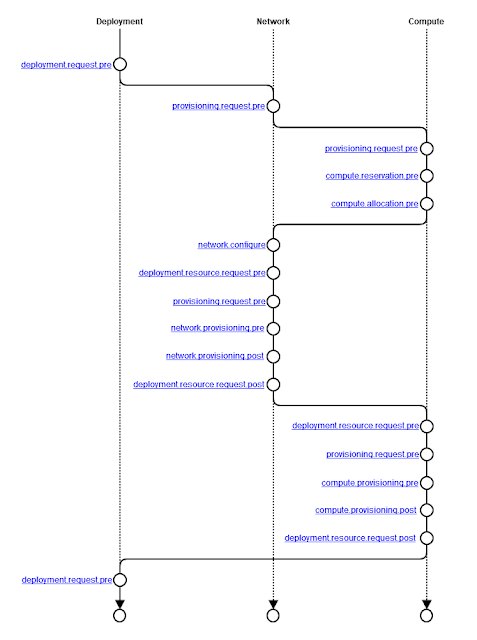
Migrating To Vrealize Automation 8, Smooth Ride Or A Nightmare? >>>>> Download Now
SvarSlett>>>>> Download Full
Migrating To Vrealize Automation 8, Smooth Ride Or A Nightmare? >>>>> Download LINK
>>>>> Download Now
Migrating To Vrealize Automation 8, Smooth Ride Or A Nightmare? >>>>> Download Full
>>>>> Download LINK TC