vRealize Automation 8 - Event Topics timeline
To a lot of vRealize Automation 6-7 Managers moving to vRealize Automation 8 is a rather large adaptation of new skillsets.
What we have currently been looking at is adapt the new Event Topic model.
And there is a lot of Event Topics to follow, but I still feel something is missing.
Full list of Event Topics documented @VMware Docs
| Compute allocation | Yes | Issued before the allocation of resourcenames and hostselections. Both of these properties can be modified at this stage. |
| Compute post provision | Yes | Issued after a resource was provisioned successfully. |
| Compute post removal | Yes | issued after a compute resource was removed. |
| Compute provision | Yes | Issued before the resource is provisioned at the hypervisor layer. Note:You can change the allocated IP address. |
| Compute removal | Yes | Issued before the resource is removed. |
| Compute reservation | Yes | Issued at the time of reservation. Note:You can change the placement order. |
| Deployment action completed | Yes | Issued after a deployment action is finished. |
| Deployment action requested | Yes | Issued before a deployment action is finished. |
Mike @vbombarded has done some good footwork that helped us along.
Tho we felt the need to visualize the virtual machine deployment process in a timeline fashion.
After this work was done I was left wondering about where some vRA7 Event Topics went, and would we need them, so far I think we will need to investigate more about how to go about a few steps.
Steps we used in vRA7 that i haven't quite figured where to place contains along the lines of:
- CloneWorkflow.CloneMachine.EVENT.OnCloneMacineComplete
In this step we did some steps with machines like - disk.enableUUID
- ignition.config.data for OpenShift
- picking up MAC address from network cards and reserve them in Microsoft DHCP
- CustomizeOS.EVENT.OnCustomizeOS
Perhaps we are old school and still use vSphere Customizations
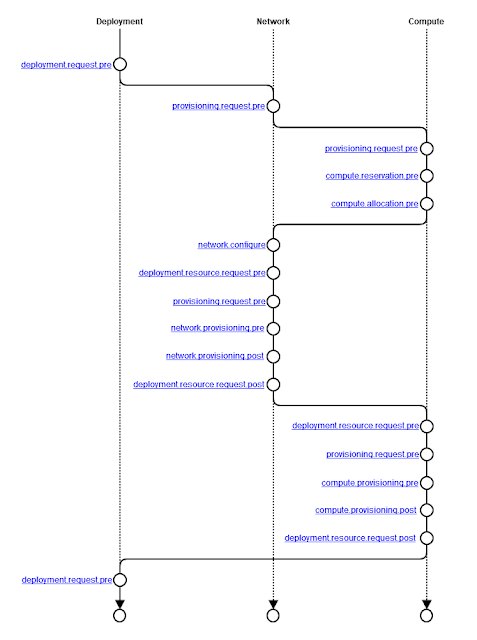

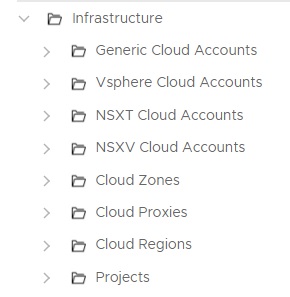
Kommentarer
Legg inn en kommentar