vRealize Orchestrator and Microsoft Powershell Double Hops
Recently started automating Microsoft DNS and the best way in seems to be through Powershell.
One of the common ways to deal with this is through a Powershell Host defined in vRO.
You set it up securely with HTTPS and Kerberos and specify the credentials of a user with DNS server rights enough to see and manipulate the content of the zones and records you want to automate.
So far so good, and you start developing the PowerShell commands you might need.
Resolve-DnsName (Get-ADDomain).DNSroot -type ns | ? {$_.type -eq "A"} | select name,Address,IP4Address,IPAddress | ConvertTo-Json -depth 1 -Compress
Get-DnsServerZone -ComputerName (Get-ADDomain).DNSroot
Get-DnsServerResourceRecord -ComputerName (Get-ADDomain).DNSroot
And they all work out nicely when you run them from your Powershell host, but once you run them from vRO in the Powershell session you run into the double-hop auth problem.
There are many ways to deal with this, but often you need to thinker both with the Powershell host and the endpoint (Server C).
When you look at New-PSsession one might be building the command something like on the Powershell host that is ServerB
$Server01 = New-PSSession -ComputerName ServerCFinding that this leads to permission denied, cause the service account does not have permissions on ServerC.
$Server01 = New-PSSession -ComputerName ServerBFinding that this also leads to permission denied, cause you don't bring new fresh credentials along.
$cred = New-Object System.Management.Automation.PSCredential ($username,$password)Finding this creates a new double-hop scenario
Thinking perhaps if one starts a New-CimSession on the Powershell host might solve the issue.
But bringing too much from the New-PSSession command along.
Learning this also creates a double-hop issue, finally to arrive at simple solutions often hardest to see.
$cs = New-CimSession -Credential $cred; Get-DnsServerZone -ComputerName (Get-ADDomain).DNSroot -CimSession $csFinally getting the result one wants, from vRO through the Powershell host.
More complete how to use in vRO
var sess;
sess = powershellHost.openSession();
var username = powershellHost.getHostConfig().username;
var password = powershellHost.getHostConfig().password;
var cmd = '';
cmd += "$username = '" + username + "';";
cmd += "$password = '" + password + "' | ConvertTo-SecureString -AsPlainText -Force;";
cmd += "$cred = New-Object System.Management.Automation.PSCredential($username,$password);";
cmd += "$cs = New-CimSession -Credential $cred;";
cmd += "Get-DnsServerZone -ComputerName (Get-ADDomain).DNSroot -CimSession $cs";
sess.addCommandFromString(cmd);
var invResult = sess.invokePipeline();
var zones = JSON.parse(invResult.getHostOutput());

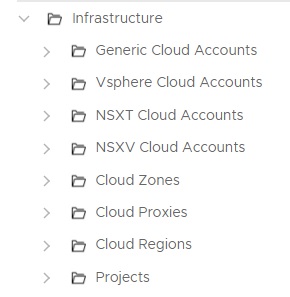
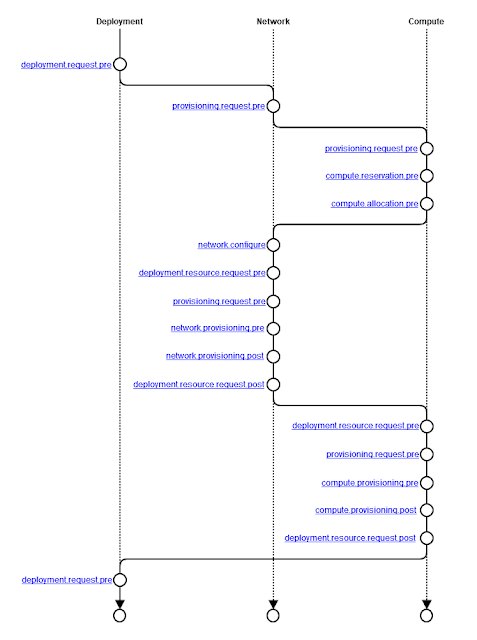
Kommentarer
Legg inn en kommentar